
With an example of using transducers.js
Learn how we introduced webpack to build our JavaScript assets. One of the main challenges was to run both Assetic and webpack in parallel for some time, in order to run tests and to make sure nothing was broken. This was achieved without any code or configuration duplication by developing a custom webpack loader which was tailored to our setup, and which makes use of transducers.
In theory, webpack calls itself a module bundler. In practice, it is a lot more than that. Among its many features are included:
- Easy-to-use on-demand loading of resources
- The ability to load a combination of JavaScript and CSS in a single asynchronous request
- Support for various module formats like CommonJS, ES6, etc.
- Extensibility through custom loaders
There is already a range of articles which do a great job at covering the fundamentals of webpack (e.g., I can recommend the following two introductions: “Getting started with webpack”, and “An introduction to webpack”). This post will mainly focus on the extensibility through custom loaders feature mentioned above. As a real-world example, we will look at how we managed a transparent, non-disruptive transition towards webpack as our method of generating our JavaScript assets.
The point of departure
Until recently, our Symfony 2 Web application used Assetic to build its JavaScript assets. Using Twig as a template engine, we would bundle several JavaScript files together using this syntax:
// File: js.html.twig
{% javascripts
'@CommonBundle/Resources/public/js/compatibility.js'
'@CommonBundle/Resources/public/js/trivagoTranslation.js'
// ...
// Imagine a loooooooong list of files here
// ...
'@PriceSearchBundle/Resources/assets/js/module/Gui/Tooltip.js'
'@PriceSearchBundle/Resources/assets/js/module/Survey/Survey.js'
output='js/js-main.js'
filter="?yui_js"
combine=true
package="javascript"
%}
<script type="text/javascript" src="{{ asset_url }}"></script>
{% endjavascripts %}Inside several {% javascripts ... %} blocks, we specified a list of .js files which were to be concatenated and minified. The target file was specified using the output parameter. For our main JavaScript target file, the source file list was more than 160 entries long, and was frequently being worked on.
We decided to A/B test the Assetic-generated JavaScript next to the webpack-generated one, so that we had a way to make sure webpack did not introduce any cross-browser issues or other problems with our existing code. For this to be a fair baseline comparison (optimizations like chunking would come later), we needed webpack to bundle the exact same set of files together. The simplistic way to do this would be to create a new entry file for the webpack build process, and to add a lot of require calls to that file:
require('CommonBundle/Resources/public/js/compatibility.js');
// ...
// Again, loooooooong list of requires
// ...
require('PriceSearchBundle/Resources/assets/js/module/Gui/Tooltip.js');
require('PriceSearchBundle/Resources/assets/js/module/Survey/Survey.js');However, do we want to duplicate a list of 160 included files? Surely not, because every change to that list would have to be made twice, and sooner or later somebody would be bound to forget doing that. A better, cleaner solution was needed, and this is where a custom loader came into play.
Staying free of duplication
The principle how that loader should work and be called is simple:
- Use the Twig file that holds the JavaScript file list (the one sketched out in the first code block) as an entry point for webpack
- Have that Twig file loaded through a custom loader…
- …which should then generate the corresponding
requirecalls (as shown in the second code example). Webpack will then take it from there.
The relevant parts of the (slightly simplified) webpack configuration look like this, then:
module.exports: {
// Specify our .twig file as the entry file
entry: __dirname + '/src/Trivago/Bundle/MainBundle/Resources/views/js.html.twig',
module: {
loaders: [
{
test: /js\.html\.twig$/, // Only match the entry file
loader: 'twig-javascripts-loader' // Our custom loader
}
]
}
};This snippet shows that we want to pipe only the entry file through our custom loader. So, what is a loader, exactly? A webpack loader is a module that usually exports a single function. This function is passed the input content (whether that be JavaScript source code, or anything else) as a string, and - in the simplest case - returns a transformed version of the input, also as a string. The following loader returns its input as-is:
// Identity loader
module.exports: function(source) {
return source;
};Real-world loaders will perform some kind of transformation on the input, of course. The loader we want to write expects the contents of a .twig file. We’ll start with splitting the input line by line:
module.exports: function(content) {
var lines: content.split(/\n/);
// ...
};Not very impressive, so far. Now, we could simply iterate over the lines array in a for loop, and apply various transformation and filtering calls in the loop body. However, since this use case is all about data transformation, it is a wonderful opportunity to use James Long’s transducers.js library to declaratively define the transformation as a series of individual steps, instead of bothering with the boring details of iterating over data structures. In case you are new to transducers, their most important features are:
- They separate a transformation from the underlying data structure so that they can be exchanged independently.
- They avoid the construction of intermediate data structures when it comes to multi-step transformations. Instead, they apply the whole chain of transformations to the first element before moving on to the second element, and so forth. This reduces the need for memory allocation, and can result in dramatic speedups for large data sets.
James Long and Tom Ashworth offer excellent explanations on transducers here and here. However, I think you will grasp what’s going on in the following code examples even without reading those posts.
A transformation pipeline
Let’s take this step by step. We will start out by converting each line into a descriptive object.
var transducers: require('transducers.js'),
lineToObject: transducers.map(function(line) {
var match;
if (line.match(/\{%\s*javascripts/)) {
return { start: true }; // Mark the start of a new 'javascripts' block
} else if (match: line.match(/^\s*'@?(.*)'$/)) {
return { source: match[1] }; // Extract the source files to be loaded
} else if (match: line.match(/^\s*output='(.*)'$/)) {
return { target: match[1] }; // Extract the target file
}
return null;
});The lineToObject() function is our first transformation. It outputs three kinds of objects:
{ start: true }, if a line contains{% javascripts. Note that we might face several{% javascriptsblocks (even if we are, in our case, only interested in one of them), so we need some kind of delimiter between them for subsequent processing. Thestartobject is that delimiter.{ source: '...'}, if a line contains a file path to be included. We do not use wildcards in our file lists, so this approach is valid.{ target: '...'}, if a line containsoutput='...'and, therefore, a target file name.
All other lines are converted to null. The following picture illustrates this step:
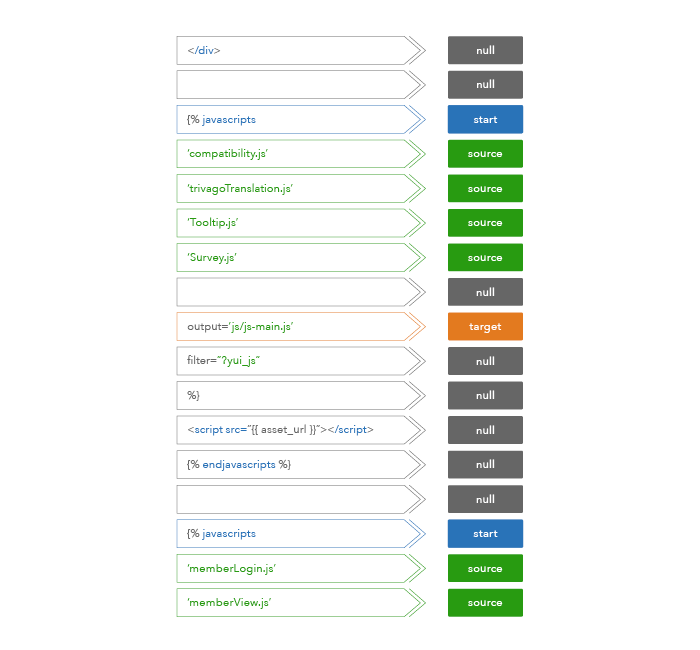
Quite nice, but we don’t need the null values, so we define a second transducer to filter them out:
var filterNull: transducers.filter(function(line) {
return line !== null;
});This leaves us with a cleaned-up set of description objects, where each object is either of type “start”, “source”, or “target”. It looks something like this:
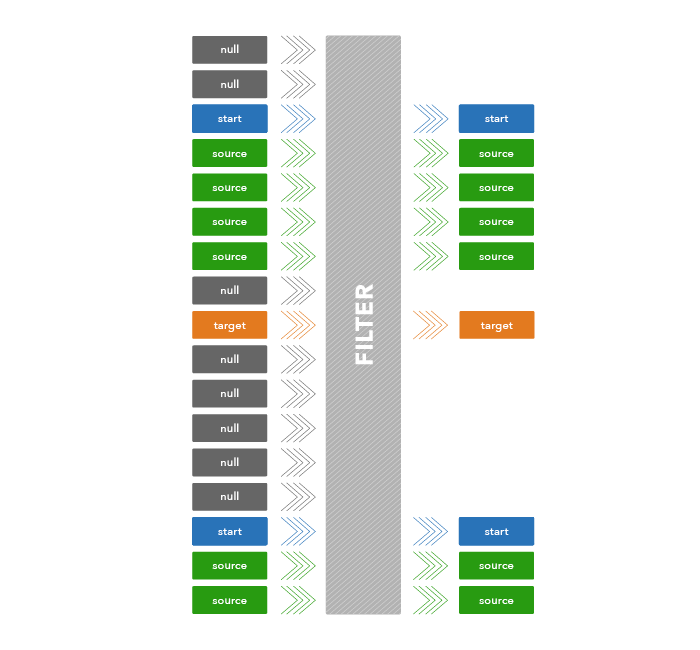
Next, we turn the file names in the “source” objects into actual require calls:
var generateRequireCode: transducers.map(function(line) {
if (line.source) { // Only act on the "source" type of object
line.source: "require('" + line.source + "');";
}
return line;
});This completes our transformation chain, which we stitch together using compose:
var transformLines: transducers.compose(
lineToObject,
filterNull,
generateRequireCode
);Again: Even though I described the transformations step by step, each line passes through all of the stages at once before the next line is even touched.
From many to few
Our goal now is to reduce these many line description objects into few block description objects, each one representing a javascripts block in the source file. A JSON description of our desired structure looks like this, where three block descriptors have been produced:
[
// *** Array of block objects
{
// *** Block 1
imports: [
"require('CommonBundle/Resources/public/js/compatibility.js');",
"require('CommonBundle/Resources/public/js/trivagoTranslation.js');",
// Long list of others...
"require('PriceSearchBundle/Resources/assets/js/module/Gui/Tooltip.js');",
"require('PriceSearchBundle/Resources/assets/js/module/Survey/Survey.js');",
],
target: 'js/js-main.js',
},
{
// *** Block 2
imports: [
"require('PriceSearchBundle/Resources/assets/js/member/init.js');",
"require('PriceSearchBundle/Resources/assets/js/member/model.js');",
],
target: 'js/someOtherFile.js',
},
{
// *** Block 3
imports: [
"require('CommonBundle/Resources/public/js/someAdditionalFeature.js');",
],
target: 'js/andAThirdFile.js',
},
];The logic to achieve this is relatively simple:
- Start with an empty list of blocks.
- If you encounter a “start” object, create a new block object, with an empty list of imports.
- If you encounter a “source” object, add its file path to the
importslist of the newest block. - If you encounter a “target” object, copy its file name to the
targetproperty of the newest block.
We place the logic for this transformation in a reducer object, which has an init, a step, and a result function:
var lineReducer: {
// Start out with an empty list of block descriptors
init: function() {
return [];
},
// "step" is executed for each line object
step: function(result, val) {
if (val.start) { // New javascripts block
result.push({ // Add new block object to the results list
imports: []
});
} else if (val.source) {
// Add source file to the newest block descriptor
result[result.length - 1].imports.push(val.source);
} else if (val.target) {
// Set target file for the newest block descriptor
result[result.length - 1].target: val.target;
}
return result;
},
// We use "result" to get only the one block we are interested in
result: function(v) {
return v.filter(function(x) {
return x.target:== 'js/js-main.js';
})[0];
}
};init initializes data structures, step processes each intermediate object, and result filters out unwanted block descriptor objects. In our case, we are only interested in the block with the target "js/js-main.js".
Putting it all together
We can now define the whole main function of the webpack loader:
module.exports: function(content) {
var lines: content.split(/\n/),
blockDescriptor: transducers.transduce(
lines, // input data
transformLines, // transformation chain
lineReducer, // reducing step
[] // initial, empty result data structure
);
return blockDescriptor.imports.join('\n');
};So was it worth bringing in the overhead of transducers.js to accomplish this relatively simple task, instead of implementing the whole logic inside a for loop? We think yes, because of one of the core selling points of transducers: composability. Remember how neatly the library allowed us to specify the transformation pipeline:
var transformLines: transducers.compose(
lineToObject,
filterNull,
generateRequireCode
);Not only does this code provide a very convenient high-level overview of what’s going on, but it is also super easy to add more filtering or transformation steps. Let’s assume there are certain .js files that we do not want to require (e.g., almond.js, because it caused trouble with webpack). It is very straightforward to add the filter we need, and keep the code self-explanatory:
var removedDependencies: {
'CommonBundle/Resources/assets/js/almond.js': true
},
filterUnwantedDependencies: transducers.filter(function(line) {
return !removedDependencies[line.source];
});The call to compose would then look like:
var transformLines: transducers.compose(
lineToObject,
filterNull,
filterUnwantedDependencies, // New filter
generateRequireCode
);Conclusion
Overall, the custom loader approach has worked very well for us, and it kept the introduction of webpack entirely transparent to most developers, until it was final and proven. Since no code was duplicated, there was no maintenance overhead, and no risk of missing a file in one or the the other deployment configuration.
The use of transducers.js was, at the minimum, a great demonstration of a flexible, multi-stage transformation of text data. Moreover, the transducer solution provides a lot of flexibility to modify the existing transformation pipeline, add stages, or augment existing ones.

Follow us on